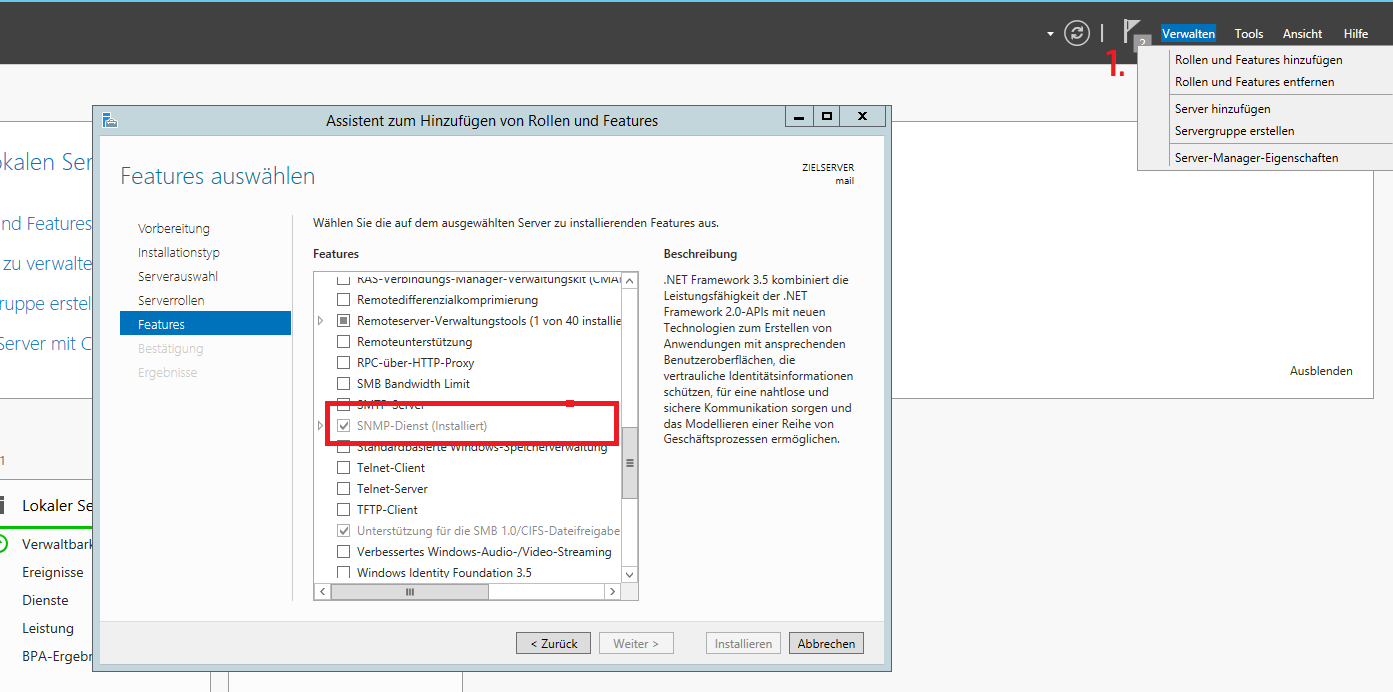
I have to configure the security settings for the SNMP-Service on a Windows Server. But they are missing!Here are the facts:.OS: Windows Server 2012 R2.I installed the SNMP feature and I believe, that I already configured the service (but I forgot to add another IP under Security tab).I know the issue where you have to restart the SNMP-service after you installed the feature to see the Security tab (so I made already some restarts.).My colleague installed now the DC server role.Now I can not see the Security tab anymore (I don't know if it has to do something with the installation of the DC role).I really need SNMP for monitoring reasons. (So please don't advise to use WMI or other things).I used my domain admin when clicking on 'SNMP-Service' - 'Properties'What can I do to see the Security tab again? Or is there a possibility to configure the SNMP service via CMD or PowerShell? Workaround: I fixed this via RegistryI found this site for config via registry:.
Dysan, IT Library blog, 2010-01-28,I set up PermittedManagers and ValidCommunities, and now it seems to work for me! HKEYLOCALMACHINESYSTEMCurrentControlSetServicesSNMPParametersPermittedManagersREGSZValue name: 1Value data: (IP address of monitoring server) HKEYLOCALMACHINESYSTEMCurrentControlSetServicesSNMPParametersValidCommunitiesREGDWORDValue Data: 4Value Name: (community string)(But if anyone has a hint why I can't see the Security tab under Properties I would be grateful anyway!).
Hi all!I'm having extremely weird SNMP problem on one of our hosted Windows Server 2012 R2. More precisely it's about SNMP service. Server has SNMP service installed from roles and features and it is working fine locally, but over network it just doesn't work.Server has QlikView products installed which also use SNMP (some, not all products), but I tried disabling all QlikView services and still couldn't get SNMP answer over network. Also configured QlikView products toNOT user SNMP. Here are things which I have tested:- Windows's SNMP service is OK & running (tested locally with Paessler SNMP tester)- Confirmed that port 161 is used for Windows's snmp.exe- Port 161 is listening (& ofc open)- Firewall traffic allowed for SNMP agent- Ping is OK- Pretty sure that SNMP packets get through, but server just doesn't answer to them- SNMP community OKTried asking help from QlikView forum but it seems to me & them that this is not QlikView related problem. Hence why I'm asking help here. I'm all out of new fresh ideas.
All help would be greatly appreciated! Hi WindowsNoob, Port 161 is listening (& ofc open)The SNMP service uses the default UDP port 162 for SNMP trap messages. The SNMP service sends SNMP trap packets to the SNMPtrap host or manager by using UDP port 162.Please make sure these ports are not being used by another services.
Server has QlikView products installed which also use SNMP (some, not all products) Usethe DependOnService feature to make third-party services depend on the SNMP service. The startup of another service may succeed if the SNMP service starts before a third-party service starts. To avoid this timing issue, make the third-party servicedependent on the SNMP service by using the DependOnService feature.
Windows Server 2012 R2 Installation Guide
For more information about the DependOnService feature, click the following article number to view the article in the Microsoft Knowledge Base:How to delay loading of specific servicesBest Regards,CandyPlease remember to mark the replies as answers if they help.If you have feedback for TechNet Subscriber Support, contact. Hi CandyTo my understanding SNMP UDP port 161 is being used to gather statistics / info about the computer, and changes are done using port 162 (trap). We are only gathering info (=monitoring) hosted computers / servers, we do not use SNMP to make changes to computers.Correct me if I'm wrong.As stated in my first message:' - Confirmed that port 161 is used for Windows's snmp.exe'So, even though if there were other services which use SNMP, I am 100% sure that snmp.exe program is listening on port 161. This can be seen using resource monitor.
Don't know what advantage I would get if I delayed services in this scenario since QlikViewSNMP is disabled?Thank you for reply still! Hi , Our former colleague did the changes but there is no documentation about thatI have researched for a period of time and I did not find anything useful with no related changing records.I suggest you could open a case with Microsoft, more in-depth investigation can be done so that you would get a more satisfying explanation and solution to this issue.Here is the link:Best Regards,CandyPlease remember to mark the replies as answers if they help.If you have feedback for TechNet Subscriber Support, contact.